Radio system mod (READ THE DESC FOR INSTRUCTIONS) 0.1
5/5,
1
votes
I found some other radio mod (I couldn't find it bc it was a while ago but it was on that popular ford focus automation mod) and just added a lot of other features to it to perfect it.
--INSTRUCTIONS--
How to add music-
If you have a mod that spawns without the radio mod (I tried to add it to most of the popular mods) heres how you fix that
--TROUBLESHOOTING--
Controls doesn't show up-
Go in your controls, vehicles specific and add them.
Song not playing-
Check if you named the file the same as the script.
Vehicle dosn't spawn in-
Check if you added end in the correct locations in the script.
If that doesn't work, clear your cache.
Song won't stop playing-
Simply click [ctrl+R].
Your music is missing-
Some mods like the dodge challenger, ford focus, and the hirochi cff already have a radio mod built in, and it overrides mines so, to fix this unpack the mod if it's packed then go to it's vehicles/(mod name)/lua/ folder and delete the radio.lua script. Now go in Beamng drive and click [ctrl+R] if you didn't close Beamng drive and it should now work.
--If ther any other issues that you don't know how to fix email me at [email protected] and pray that I see ur email because I don't read my emails a lot--
--INSTRUCTIONS--
How to add music-
- Make a music folder inside of your current Beamng drive folder. (at the time it's called 0.24)
- Put ur songs in it.
- Go in your mods/unpacked/radio_mod_modland/vehicles/ folder.
- select the pickup folder.
- open the lua folder.
- open the radio using notepad. (if you have Notepad++ use that instead)
- follow what it says CLEARLY. (theres notes in the document)
- save the document.
- go in Beamng drive and test it on the default truck that spawns. (don't forget to make sure that each song plays)
- if it works go to the next step, if it doesn't go to troubleshooting.
- go back to the pickup folder and copy the lua folder.
- go back to the mods/unpacked/radio_mod_modland/vehicles/ folder.
- paste the lua folder into each folder that's there or just the ones that you have. (the default vehicles/the mods you have)
- if you use a lot of short-cuts it should be quick.
- now open beamng drive and test it.
If you have a mod that spawns without the radio mod (I tried to add it to most of the popular mods) heres how you fix that
- go in your mods/unpacked/radio_mod_modland/vehicles folder.
- select any folder there.
- duplicate it.
- rename it to your mod, specifically the name that's in your mod's vehicle folder.
- go back in Beamng drive and click [ctrl+R] if you didn't close it.
- now it should work. 👍
--TROUBLESHOOTING--
Controls doesn't show up-
Go in your controls, vehicles specific and add them.
Song not playing-
Check if you named the file the same as the script.
Vehicle dosn't spawn in-
Check if you added end in the correct locations in the script.
If that doesn't work, clear your cache.
Song won't stop playing-
Simply click [ctrl+R].
Your music is missing-
Some mods like the dodge challenger, ford focus, and the hirochi cff already have a radio mod built in, and it overrides mines so, to fix this unpack the mod if it's packed then go to it's vehicles/(mod name)/lua/ folder and delete the radio.lua script. Now go in Beamng drive and click [ctrl+R] if you didn't close Beamng drive and it should now work.
--If ther any other issues that you don't know how to fix email me at [email protected] and pray that I see ur email because I don't read my emails a lot--
Files
latest
initial
Version
0.1
· BeamNG.drive
0.23.x
2 years ago
Game Versions:
0.23.x
radio_mod_modland.rar
direct download
· 202.25 KB
· added 2 years ago
This File is Scanned by Antivirus and is Safe.
More Details
About Mod
| Latest Version | 0.1 |
| Game | BeamNG.drive |
| Category | Other |
| Game Version | 0.23.x |
| Downloads | 1231 |
| Created | 2 years ago |
| Last Virus Scan |
0/90
More Details |





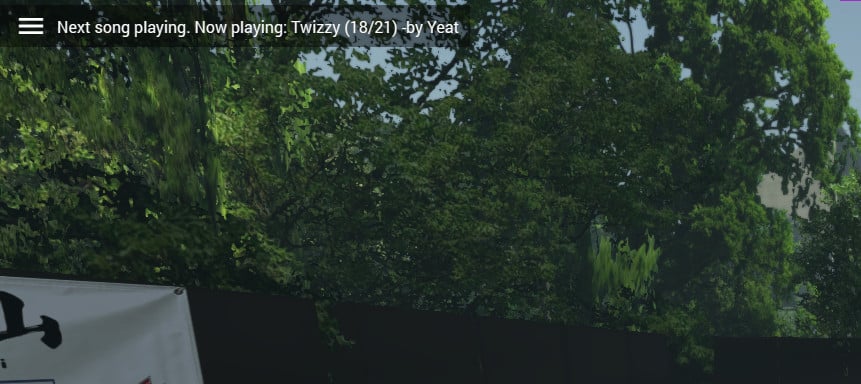
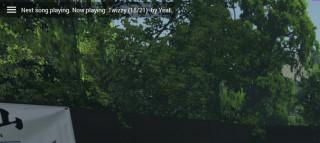








![2023 Audi RS6 C8 [FREE for personal use]](https://i2.modland.net/i/6621715a71f30/photo_2024-03-09_10-35-29 (2)-lg_modland-lg_modland-lg_modland_modland.webp)

please zip
is it possible to download songs via Spotify?