OfflineMode Launcher 1.0.8 [1.5.0.1]
0/5,
0
votes
This mod can Watching maps on Offline.
How to use:
How to Use this Mod
1.Click the MOD list in the lower right corner of the login screen
2.Click on item OfflineMode Launcher
-> Launcher window opens
3.Select a map
4.Click the Load button
-> The map will load
5.Press the F key
About key operation:
WSAD: move camera
Numpad +/-: adjust FOV
Mouse Wheel: adjust speed
Escape: toggle mouse mode
F: toggle camera freeze mode
R: add new camera view point
0-7: change camera view point
N: move to previous camera view point
M: move to next camera view point
P: toggle post-precessing
C: toggle cinematic post-processing mode
T: toggle temporal AA
END:And Push ‘Alt+F4’,Game will quit.
PrtSc/SysRq:ScreenShot
Contact:Twitter @alphasave1
Special Thanks : @chirimenspiral , koreanrandom’s MODders
Only Works From Login Screen
About camera speed:
1.Copy the engine_config.xml from res/ to res_mods/1.1.0.1
2.Open XML file,edit ui/straferate value.
3.Save,Close.
Credits:
alphasave1
How to use:
How to Use this Mod
1.Click the MOD list in the lower right corner of the login screen
2.Click on item OfflineMode Launcher
-> Launcher window opens
3.Select a map
4.Click the Load button
-> The map will load
5.Press the F key
About key operation:
WSAD: move camera
Numpad +/-: adjust FOV
Mouse Wheel: adjust speed
Escape: toggle mouse mode
F: toggle camera freeze mode
R: add new camera view point
0-7: change camera view point
N: move to previous camera view point
M: move to next camera view point
P: toggle post-precessing
C: toggle cinematic post-processing mode
T: toggle temporal AA
END:And Push ‘Alt+F4’,Game will quit.
PrtSc/SysRq:ScreenShot
Contact:Twitter @alphasave1
Special Thanks : @chirimenspiral , koreanrandom’s MODders
Only Works From Login Screen
About camera speed:
1.Copy the engine_config.xml from res/ to res_mods/1.1.0.1
2.Open XML file,edit ui/straferate value.
3.Save,Close.
Credits:
alphasave1
Files
You Might Also Like »
0 Comments
There are no comments. Be first to comment!


![RazerTeck's VK 45.03 1.6 [1.5.1.0]](https://li1.modland.net/world-of-tanks/skins/thumbnail/razertecks-vk-45.03-1.6-[1.5.1.0]_ModLandNet.jpg)
![E-75 Explorer [UML Recommended]](https://i2.modland.net/i/65afe049472c2/xMGQEQbgON56A2qGh7XOWz7iHerBGwHADneJ3OqX_modland.jpg)

![OfflineMode Launcher 1.0.8 [1.5.0.1]](https://li1.modland.net/world-of-tanks/user-interfaces/offlinemode-launcher-1.0.8-[1.5.0.1]_ModLandNet.jpg)





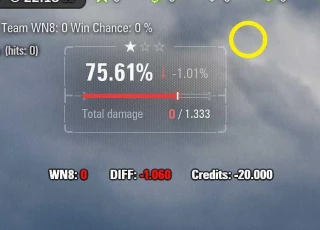

![E-75 Explorer [UML Recommended]](https://i2.modland.net/i/65afe049472c2/xMGQEQbgON56A2qGh7XOWz7iHerBGwHADneJ3OqX_modland.webp)





