ReplaySettings 1.0.8 [1.5.0.1]
0/5,
0
votes
Depending on any battle type (random battle, special battle, team training, front line, etc.), replay save can be enabled / disabled.
How To Use:
1.)Click the MOD list in the lower right corner of the login screen
2.)Click on item “Replay Settings”
-> Setting window opens
3.)If you want to disable to save replay,uncheck to checkbox on any battle type.
If you want to enable to save replay,check to checkbox on any battle type.
4.)Click “Save” Button.
5.)Click “Close” Button.
Please think that the value of red is a battle type which is not commonly used.
[!]Please don’t remove mods/configs/ReplaySettings/mod_replayset.xml
Thanks:PYmods,Chirimen
Support:Twitter @alphasave1
Credits:
alphasave1
How To Use:
1.)Click the MOD list in the lower right corner of the login screen
2.)Click on item “Replay Settings”
-> Setting window opens
3.)If you want to disable to save replay,uncheck to checkbox on any battle type.
If you want to enable to save replay,check to checkbox on any battle type.
4.)Click “Save” Button.
5.)Click “Close” Button.
Please think that the value of red is a battle type which is not commonly used.
[!]Please don’t remove mods/configs/ReplaySettings/mod_replayset.xml
Thanks:PYmods,Chirimen
Support:Twitter @alphasave1
Credits:
alphasave1
Files
You Might Also Like »
0 Comments
There are no comments. Be first to comment!


![RazerTeck's VK 45.03 1.6 [1.5.1.0]](https://li1.modland.net/world-of-tanks/skins/thumbnail/razertecks-vk-45.03-1.6-[1.5.1.0]_ModLandNet.jpg)
![E-75 Explorer [UML Recommended]](https://i2.modland.net/i/65afe049472c2/xMGQEQbgON56A2qGh7XOWz7iHerBGwHADneJ3OqX_modland.jpg)
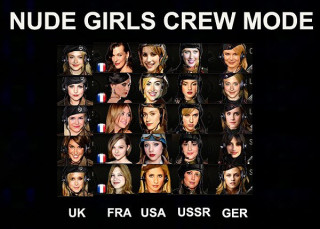
![ReplaySettings 1.0.8 [1.5.0.1]](https://li1.modland.net/world-of-tanks/user-interfaces/replaysettings-1.0.8-[1.5.0.1]_ModLandNet.jpg)



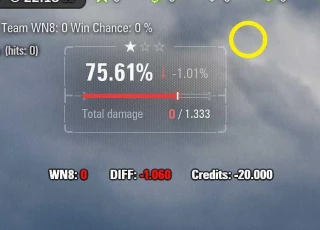

![E-75 Explorer [UML Recommended]](https://i2.modland.net/i/65afe049472c2/xMGQEQbgON56A2qGh7XOWz7iHerBGwHADneJ3OqX_modland.webp)




![Anime Skins Pack by Ikaros50rus 2.20.3 [1.5.0.1]](https://li1.modland.net/world-of-tanks/skins/thumbnail/anime-skins-pack-by-ikaros50rus-2.20.3-[1.5.0.1]_ModLandNet.jpg)
