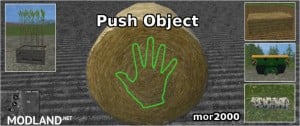Animation Map Trigger Mod
4/5,
118
votes
The AnimationMapTrigger is the revamp "MapDoorTrigger" with the same features, new features and a few improvements.
Features:
- Open doors and gates
- Custom door-sounds
- Custom huds
- Player and vehicle controlled
Credits:
vertexdezign.net
Files
You Might Also Like »
10 Comments
gracjan (Guest)
gracjan spychaj
Loading...
Help (Guest)
Can anyone do a video for this? Please???
Loading...
seriously frustrated... (Guest)
I have most recent version of this mod as well as my dad.. we have got a few new maps and have made sure to have same mods so we can play together but we are having a issue where it says the mod is missing and we can' join our game :( I have checked to be sure that we had same versions we both tried to reinstall from same site and nothing is working? any tips to make it work would be great :)
Loading...
Graeme Allen (Guest)
I seem to have same problem as many, I have downloaded and mod shows in game. copied the xml file but doesn' open doors. Would someone do a short video and place on YouTube so I can see what I have done wrong ?
Loading...
TakiVakiNaki (Guest)
@godkop i have the same problem...
Loading...
godkop
I have followed the read me step by step, none of my maps want to work with this mod. I did notice that the animation map trigger mod does not display at the in game mods where the rest of my mods shows. I've placed the zip file into the mods directory with all the other mods which is working, but no luck.
Can anyone please help
Loading...
Lordy (Guest)
Works fine on maps I have downloaded and which were needed of this mod.
Loading...
snuitje (Guest)
1.1. Copy the file "AnimationMap.xml" to your root map folder.
1.2. Open your map lua file and place this line
self.AnimationMapConfig = {"AnimationMap.xml", self.baseDirectory};
after this line
self.vehicleShopBase = nil;
1.3. This part is an notice message that's printed in log if the AnimationMapTrigger mod is not in mods folder. In your map lua file, place this line
if _G["AnimationMapTrigger"] == nil then print(" AnimationMapTrigger - Notice: The mod AnimationMapTrigger is missing from your mods folder, get your copy at http://vertexdezign.net/"); end;
after this line
self:finishLoadingTask();
--------------------------------------------------
Explaining What You Can DO With "AnimationMap.xml"
--------------------------------------------------
-- Debug --
2.1. Uncomment this part
modDesc:
close gate
Weidetor schließen
3.2. You can now use the text defined with the userAttributes "negText and "posText".
-- Custom Trigger Hud --
4.0. Show your unique hud when trigger can be activated.
4.1. Add an new hud by giving it an unique name if this is not done then the last added hud with that name will be used.
4.2. To use this new hud in trigger, add the unique name to the "hudOverlayName" userAttribute.
Note: Your new hud shall be placed in your map direction.
--------------------------------------------------
CollisionMask
--------------------------------------------------
Only Player controlled: Bit 20, CollisionMask: 100000
Only vehicle controlled: Bit 21-24 and 26, CollisionMask: 5e00000
Player and vehicle controlled: Bit 20-24 and 26, CollisionMask: 5f00000
--------------------------------------------------
Notes
--------------------------------------------------
Note 1: AnimationNode
The first child of the trigger must be an node that has an animation!
Note 2: open/close hours
Setting openTime and closeTime to 0 will disable this feature all together.
Note 3: No editing to the AnimationMapTrigger.zip is needed!
Note 4: There are a few pre set triggers included, look in the folder "Different_Trigger_Settings".
Note 5: "OPEN_DOOR", "CLOSE_DOOR", "OPEN_GATE", "CLOSE_GATE", "OPEN_WINDOW" and "CLOSE_WINDOW"
are pre set and can be used with the userAttributes "negText and "posText".
+++++++++++++++++++++++++++++++++++++++++++++++++++++++
Deutsch
+++++++++++++++++++++++++++++++++++++++++++++++++++++++
--------------------------------------------------
Vorbereitung
--------------------------------------------------
0.0 Hier den Trigger bis ins letzte Details zu beschreiben, würde den Rahen sprengen.
0.1 Die AnimationMap.xml wird nur benötigt, wenn du extra Features wie z.B. eigene Türnamen, oder eigene Huds benutzen willst. Wenn nicht, gehe weiter zu Schritt 5
--------------------------------------------------
Moving File
--------------------------------------------------
1.1 Kopiere die "AnimationMap.xml" in das Map Verzeichnis.
1.2 Öffne die Map.lua und schreibe die folgende Zeile
self.AnimationMapConfig = {"AnimationMap.xml", self.baseDirectory};
nach der Zeile
self.vehicleShopBase = nil;
--------------------------------------------------
Explaining What You Can DO With "AnimationMap.xml"
--------------------------------------------------
-- Debug --
2.1. Mit folgender Zeile in der xml aktivierst du die debugging Funktion
modDesc:
close gate
Weidetor schließen
3.2. Jetzt kannst du den Textnamen in posText und negText einfügen.
-- Custom Trigger Hud --
4.0. Deine eigenen Huds für verschiedene Tore.
4.1. Füge dein eigenes Hud mit einem eindeutigen Namen in das Mapverzeichnis ein.
4.2. Trage den Namen in den User Atrributen des entsprechenden Triggers ein um das Hud zu verwenden
--------------------------------------------------
CollisionMask
--------------------------------------------------
Collusionmask:
Trigger können nur zu Fuß bedient werden: Bit 20, CollisionMask: 100000
Nur Fahrzeugs gesteuert: Bit 21-24 and 26, CollisionMask: 5e00000
Trigger können auch aus einem Fahrzeug bedient werden: Bit 20-24 and 26, CollisionMask: 5f00000
--------------------------------------------------
Notes
--------------------------------------------------
AnimationNode:
Die AnimationNode bzw der Animation Name eurer Tür muss in den UserAttributes immer an erster Stelle stehen.
In der Regel ist das wegen dem Namen aber automatisch so.
Oper/Close Hours:
Mit den Eintragen "openTime" und "closeTime" vom Typ integer (in Stunden) können Öffnungszeiten eingestellt werden.
Standardmäßig sind Türen von 0-24 Uhr auf. Diese Einträge sind optional.
Loading...
vesslan (Guest)
wortless install readme, couldnt get it to work
Loading...
Adam (Guest)
how do i get it to work in the default mode
Loading...