Loading...
Loading...
How to Clear Cache (Easy Way)
1
replies
659
views
How to Clear Cache if Mods are not working or if there is Orange No Texture bug
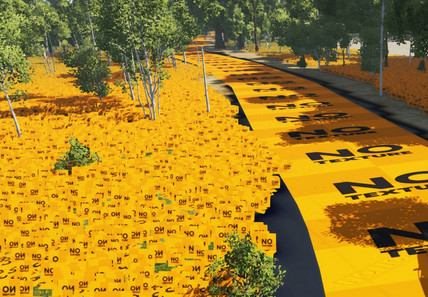
Step 1:
Open BeamNG Drive
And click on "Manage User Folder"
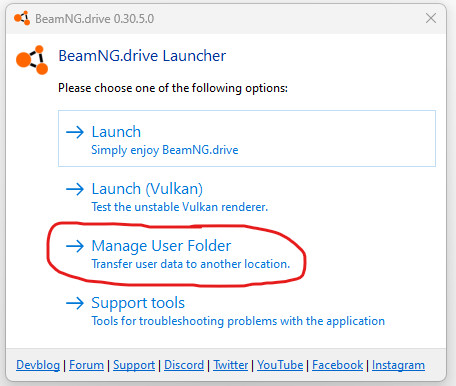
Step 2:
Click on "Open in Explorer"

Step 3:
Delete These folders Depending on the bug
Vehicles Texture issue: Delete the "vehicles" folder
Map Texture issue: Delete the "levels" folder
Temp folder is optional (delete it if both issues)
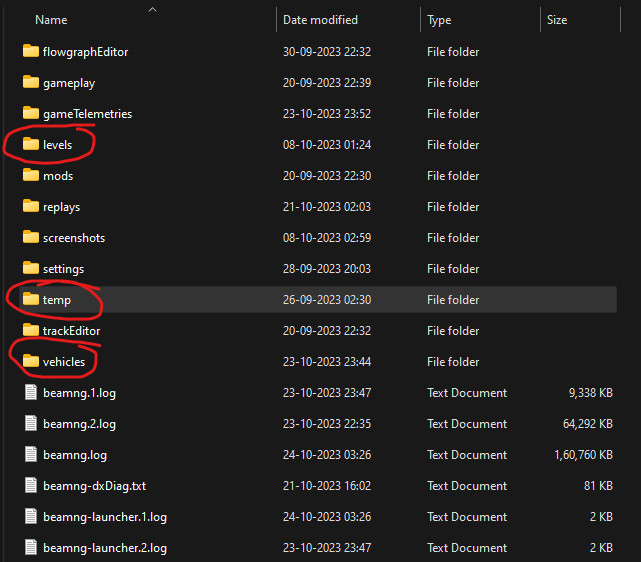
Still no texture bug?
then mod is most likely broken.
last edited
by
Admin
,
6 months ago
or just click on support tools>clear cache
:)