How to install BeamNG.drive mods?
Installing mods in BeamNG.drive can be a little tricky if you're new to it, but do not worry! This thread is here to guide you through the process, so you can enhance your gaming experience with a variety of awesome mods. Follow these steps, and you'll be cruising down the virtual roads with your favorite mods in no time.
Firstly, the installation process depends on where do you get your mods from. There is an automatic installation process, when using in-game mod-manager and there is a manual installation, when mod files are downloaded from any other sources.
Automatic Installation
This is the simplest and likely the most safe option for installing mods. Just follow these 3 simple steps:
1. When the game is launched, open the in-game Repository from the Sidebar Menu or the Main Menu.
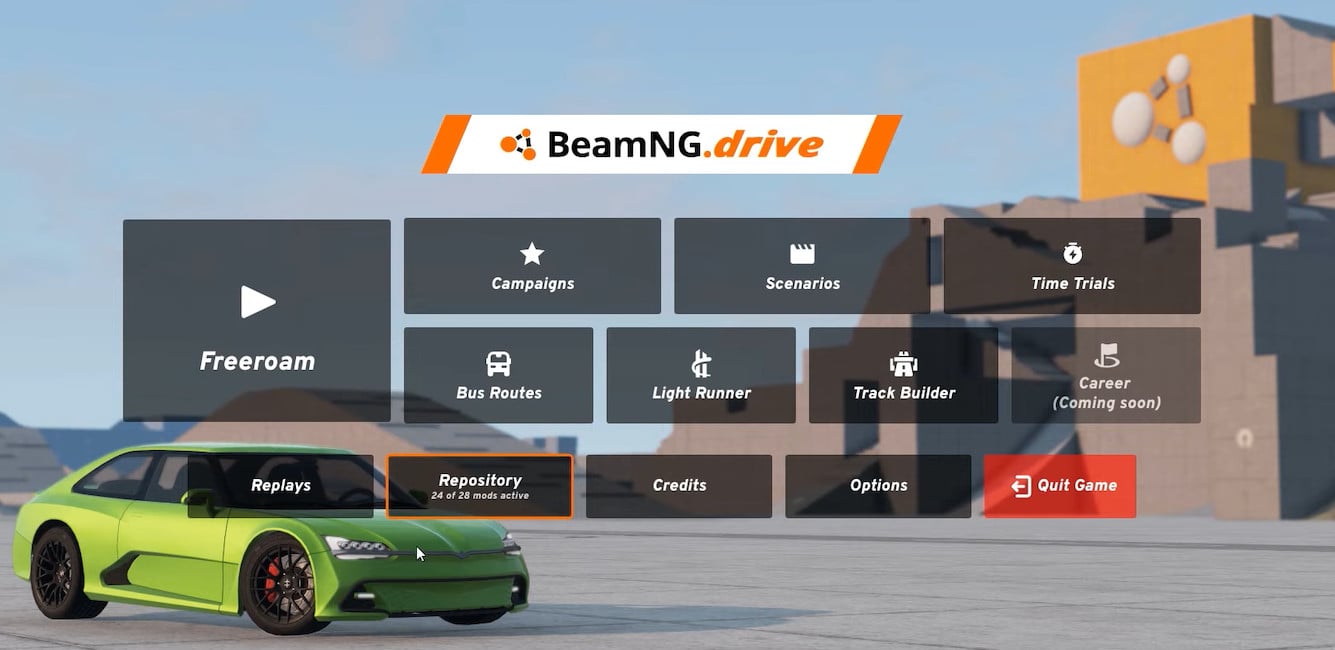
2. Look around and choose the mod you want to install and go to its page. You can use various filters to speed up your search.
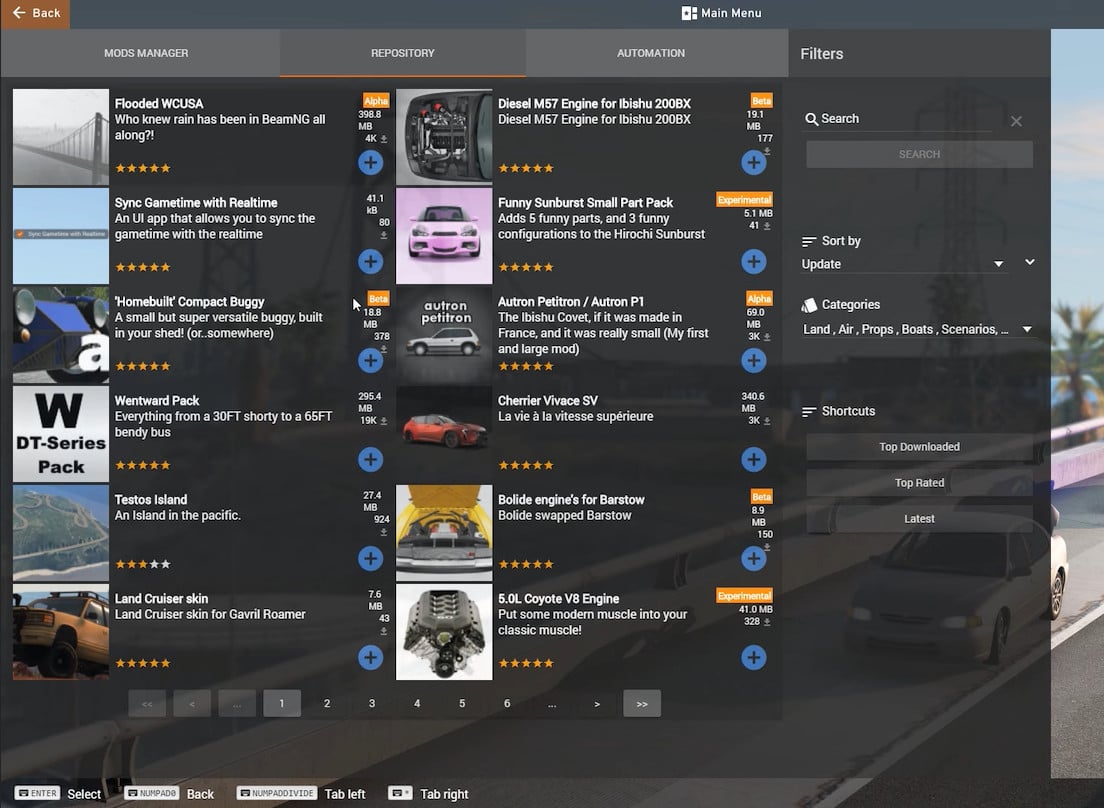
3. To download and install the mod, click Subscribe button on its page. The mod will be automatically downloaded, activated and updated!

Manual Installation
While automatic installation is the easiest way to install mods, this way you will be only limited to mods that are in the official repository. While exploring the limitless possibilities of BeamNG.drive modding, you can often find yourself in situations when mods are found somewhere else. Follow these steps:
- Firstly, make sure that you are downloading from a reputable enough source, to reduce the risk of getting any unwanted viruses. Pay attention to the file you are downloading - most of the mods will be in .ZIP format. Be extremely careful if the mod has an .EXE file extension, such files are most likely viruses and not mods at all! Here in ModLand we have a built-in mod file scanner, that periodically scans files, so you are surely safe when downloading such mods.
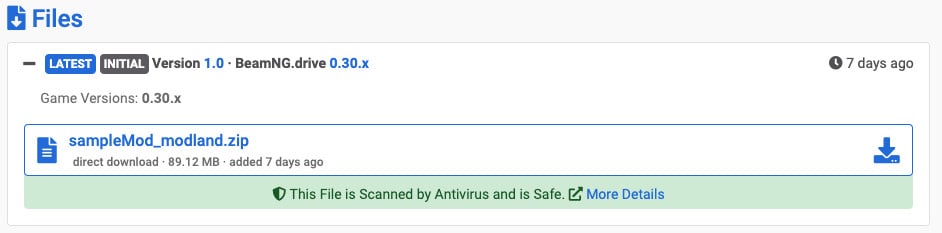
In the case of mod file being stored on other than our file servers, we can not do the automatic file scanning, so we recommend to use virus scanning software of your choice to ensure the safety of mod installation process.
- After downloading the mod .ZIP file, locate and open your game Userfolder. The easiest way to find user folder is to open BeamNG.drive launcher, and press "Manage User Folder" and then "Open in Explorer".
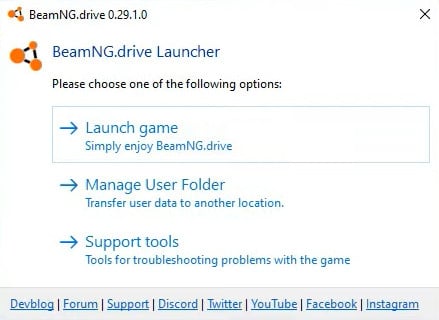
- Create a new folder named "mods" (without quotes) if there isn't one already.
- Drag and drop your downloaded mod .ZIP file (do not extract it anywhere).
- The mod should now be in your Mod Manager. Thats it!
Common issues when installing mods
There may be many reasons why the following steps of installation could be not enough to successfully see your mod in the game. We list some of the most common ones:
- Mod is archived incorrectly. If the mod files are not compressed into an archived .ZIP file incorrectly, the game will not be able to load it.
- Mod might be outdated. Some mods will work only with the specific versions of the game. Pay attention to the date when the mod was released and what version of game you are using.
- Mod might be broken. If author of the mod left some mistakes while designing the mod, it might not work.
If there still are any issues with a specific mod, try asking the author of the mod or other users for help.