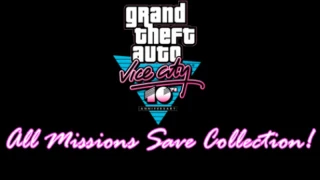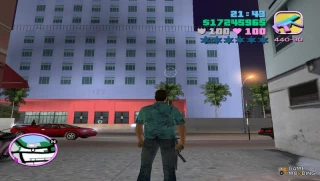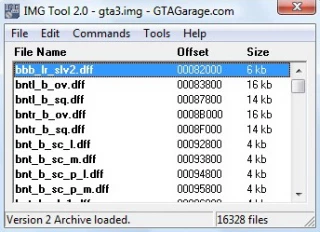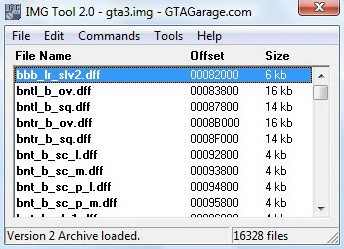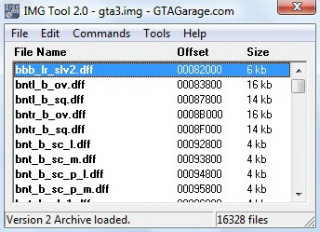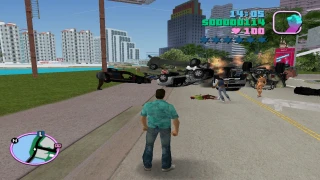IMG Tool 2.0
11785
downloads
229.4 KB
files size
2
comments
0
videos
by
Guest
3 years ago
4/5,
9
votes
The most popular program for working with * .img archives of the three-dimensional Grand Theft Auto series.
Suitable for GTA3 , Vice City and San Andreas
1. Run the program and click File / Open.
2. Go to the folder with the installed game, then to the 'models' folder and open the gta3. img * file.
3. Look at the name of your car in the archive that you downloaded (the archive must be unzipped into a folder; there are two files with the same name: one file (. dff) is the transportation model file (geometric shape) and second (.txd) is the transportation texture (coloring) file). This name is searched for via the IMG Tool (Edit/Find/Enter name). Remove the two files you have found carefully with the Delete button. You must click Commands/Add program to select one file first of all and then the other in the same way (dff and txd, respectively) from the folder you have unzipped.
4. Now, in their place, you need to insert two new files. Everything! Everything!
Instead of this program, you can also use the easier-to-use GTA Garage Mod Manager program with a convenient 3D view of cars, which can also be downloaded from our website.
* Before you start editing the gta3.img file , it is recommended to make a backup copy so as not to reinstall the game if something goes wrong.
PS Do not forget that sometimes these actions may not be enough for normal machine operation. If it is obvious that the wheels of your car are too large or too small, or you cannot get into the car, etc. bugs, then do not rush to curse someone and pull your hair out - you just still need to edit the files "vehicles.ide", "handling.cfg", "carcols.dat" and "default.ide" (they are in the folder ' data ') using standard Notepad according to ReadMe. Do not forget to make backup copies of all modified files.
Credits:
Spooky
Suitable for GTA3 , Vice City and San Andreas
- Ability to replace / add files
- Ability to extract files
- The ability to search and sort files
- Compatible with Windows 7 64bit
1. Run the program and click File / Open.
2. Go to the folder with the installed game, then to the 'models' folder and open the gta3. img * file.
3. Look at the name of your car in the archive that you downloaded (the archive must be unzipped into a folder; there are two files with the same name: one file (. dff) is the transportation model file (geometric shape) and second (.txd) is the transportation texture (coloring) file). This name is searched for via the IMG Tool (Edit/Find/Enter name). Remove the two files you have found carefully with the Delete button. You must click Commands/Add program to select one file first of all and then the other in the same way (dff and txd, respectively) from the folder you have unzipped.
4. Now, in their place, you need to insert two new files. Everything! Everything!
Instead of this program, you can also use the easier-to-use GTA Garage Mod Manager program with a convenient 3D view of cars, which can also be downloaded from our website.
* Before you start editing the gta3.img file , it is recommended to make a backup copy so as not to reinstall the game if something goes wrong.
PS Do not forget that sometimes these actions may not be enough for normal machine operation. If it is obvious that the wheels of your car are too large or too small, or you cannot get into the car, etc. bugs, then do not rush to curse someone and pull your hair out - you just still need to edit the files "vehicles.ide", "handling.cfg", "carcols.dat" and "default.ide" (they are in the folder ' data ') using standard Notepad according to ReadMe. Do not forget to make backup copies of all modified files.
Credits:
Spooky
Files
latest
initial
Version
2.0
· GTA: Vice City
Original Edition
3 years ago
Game Versions:
Original Edition
img_tool_modland.rar
direct download
· 229.4 KB
· added 3 years ago
This File is Scanned by Antivirus and is Safe.
More Details
About Mod
| Latest Version | 2.0 |
| Game | GTA: Vice City |
| Category | Tools |
| Game Version | Original Edition |
| Downloads | 11785 |
| Created | 3 years ago |
| Last Virus Scan |
0/87
More Details |
You Might Also Like »
2 Comments
kalpeshparmar86208@gmailcom (Guest)
kalpeshparmar86308@gmailcom
Loading...
Mohd danish (Guest)
You are a best man
Loading...