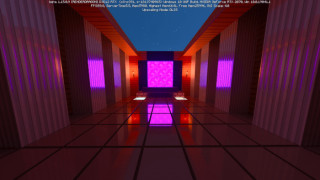Cosmetic Armor Reworked Mod 1.12.1/1.11.2
0/5,
0
votes
Description:
- Download and install Minecraft Forge.
- Download the mod.
- Go to %appdata%.
- Go to .minecraft/mods folder.
- If the “mods” folder does not exist you can create one.
- Drag and drop the downloaded jar (zip) file into that.
- Enjoy the mod.
Credits:
ZLainSama
Files
You Might Also Like »
0 Comments
There are no comments. Be first to comment!
![[1.5] THE DROPPER](https://li1.modland.net/minecraft/maps/thumbnail/th_ModLandNet_1.jpg)
![Pixlli Texture Pack [1.20-1.13]](https://i2.modland.net/i/65cd5b692e368/2024-03-02_22.44.26_modland.webp)






![Pixlli Texture Pack [1.20-1.13]](https://i2.modland.net/i/65cd5b692e368/2024-03-02_22.44.26_modland.jpg)