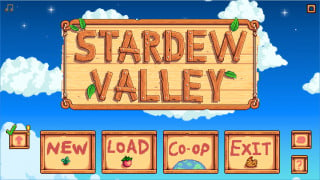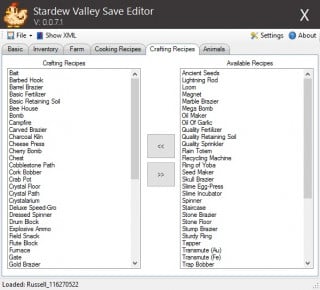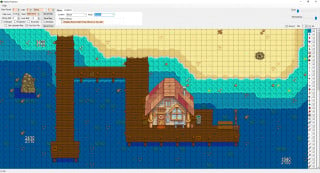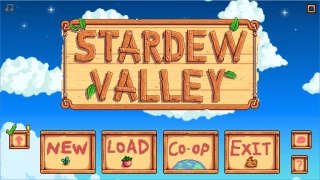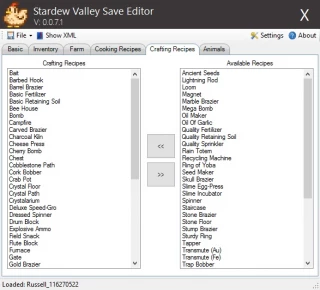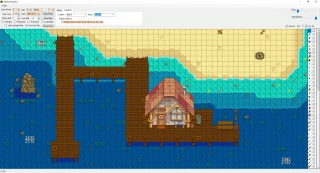Mod Update Menu 1.6.0
4/5,
8
votes
Mod Update Menu
This mod adds to the title screen a menu showing all the mods and the SMAPI update status. There is also a link for updating the mod/SMAPI if it's outdated.
How to use:
Left on SMAPI (green checkmark = updated SMAPI, yellow exclamation mark = outdated SMAPI), and right if for your mod (same scheme for SMAPI).
Requires Pathoschild SMAPI.
This mod adds to the title screen a menu showing all the mods and the SMAPI update status. There is also a link for updating the mod/SMAPI if it's outdated.
How to use:
- Press the new button that appears in the main menu on the left to open the menu.
- Press the column names to sort by that column (it cycles through ascending and then descending).
- Hover over each entry in the menu to see more info (author name, why it is outdated, full url).
- Click on the Link entry (i.e. NexusMods) to have your browser open up the download page.
- Use the scroll wheel to scroll up and down through all your mods.
Left on SMAPI (green checkmark = updated SMAPI, yellow exclamation mark = outdated SMAPI), and right if for your mod (same scheme for SMAPI).
Requires Pathoschild SMAPI.
Files
latest
initial
Version
1.6.0
3 years ago
Mod_Update_Menu-2536-1-6-0-1596414474_modland.zip
direct download
· 27.38 KB
· added 3 years ago
This File is Scanned by Antivirus and is Safe.
More Details
About Mod
| Latest Version | 1.6.0 |
| Game | Stardew Valley |
| Category | User Interface |
| Downloads | 3383 |
| Created | 3 years ago |
| Last Virus Scan |
0/93
More Details |
You Might Also Like »
0 Comments
There are no comments. Be first to comment!