BladeRunner2077 by Alonz 1.0
0/5,
0
votes
Installation:
Download Reshade, install it, then on your .exe file: (Cyberpunk2077.exe) click on Direct3D 12, download the Basic Shaders, QUINT, and Legacy effects, once done Reshade brand "DONE"
Downlads preset on sfxlazy
Rename "SweetFX_Settings_b'Assassin's Creed Valalah'_b'BladeRunner2077 by Alonz'.txt"
To : "BladeRunner2077 by Alonz"
Put my preset in the same place where your Cyberpunk2077.exe is located
Launch!
Credits:
Alonz73
Download Reshade, install it, then on your .exe file: (Cyberpunk2077.exe) click on Direct3D 12, download the Basic Shaders, QUINT, and Legacy effects, once done Reshade brand "DONE"
Downlads preset on sfxlazy
Rename "SweetFX_Settings_b'Assassin's Creed Valalah'_b'BladeRunner2077 by Alonz'.txt"
To : "BladeRunner2077 by Alonz"
Put my preset in the same place where your Cyberpunk2077.exe is located
Launch!
Credits:
Alonz73
Files
About Mod
| Latest Version | 1.0 |
| Game | Cyberpunk 2077 |
| Category | Graphics |
| Downloads | 120 |
| Created | 3 years ago |
You Might Also Like »
0 Comments
There are no comments. Be first to comment!



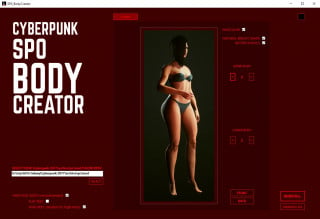



















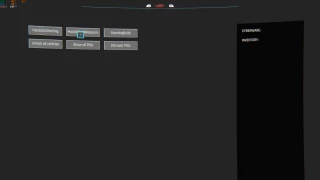

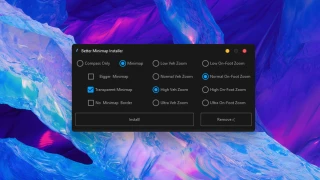


![Game Completed Save [Streetkid [LVL 50] [Male]](https://i1.modland.net/i/5fbcd2b1dc19b/105-1607811092-67932597_modland.webp)

