4/5,
6
votes
Place all the .dll files in the zip in your Cyberpunk 2077\bin\x64\ directory, overwriting anything that already exists.
concmd.txt has a list of all console commands and their help text for game version 1.0.3.
THE GAME MUST BE RUNNING IN WINDOWED OR BORDERLESS WINDOW FOR THIS MOD TO FUNCTION PROPERLY.
`/~ only works on en-us idk about any other keyboard layout. that's the game's code not mine you're on your own.
Changelog:
v1.1:
Fixed DLL Imports
v1.2:
See the articles tab at the top.
Press the `/~ key to open the console.
FAQ:
Q: Why can't I type in the console?
A: The console is just an overlay that shows stuff that's in the game. Click inside the game to type stuff.
Q: Then why don't you just make it impossible to click the console?
A: Because sometimes you'll want to copy paste the output
Q: There's this weird window that says something about PDBs and stuff
A: That window is used for debugging if something goes wrong with the plugin. You can safely ignore it.
Q: Can you make a command to do ...?, or Can you fix command ...?
A: No. All commands are implemented by the game itself I don't have control over them.
Q: Can you change which key opens the console?
A: No, it's hard-coded in cyberpunk's code. The plugin just displays what you would see in the console if it were actually rendered.
Q: I'm 100% sure that I installed the mod correctly but the console overlay doesn't appear in-game, and no cmd window pops up either?
A: Try the MSVC 2019 Redistributable installation. If that's not working/shrug, it works for others on your own. When you submit a bug for a similar issue, please ensure that you say you did it otherwise, I just ignore it and close it.
Credits:
Avery3R
concmd.txt has a list of all console commands and their help text for game version 1.0.3.
THE GAME MUST BE RUNNING IN WINDOWED OR BORDERLESS WINDOW FOR THIS MOD TO FUNCTION PROPERLY.
`/~ only works on en-us idk about any other keyboard layout. that's the game's code not mine you're on your own.
Changelog:
v1.1:
Fixed DLL Imports
v1.2:
See the articles tab at the top.
Press the `/~ key to open the console.
FAQ:
Q: Why can't I type in the console?
A: The console is just an overlay that shows stuff that's in the game. Click inside the game to type stuff.
Q: Then why don't you just make it impossible to click the console?
A: Because sometimes you'll want to copy paste the output
Q: There's this weird window that says something about PDBs and stuff
A: That window is used for debugging if something goes wrong with the plugin. You can safely ignore it.
Q: Can you make a command to do ...?, or Can you fix command ...?
A: No. All commands are implemented by the game itself I don't have control over them.
Q: Can you change which key opens the console?
A: No, it's hard-coded in cyberpunk's code. The plugin just displays what you would see in the console if it were actually rendered.
Q: I'm 100% sure that I installed the mod correctly but the console overlay doesn't appear in-game, and no cmd window pops up either?
A: Try the MSVC 2019 Redistributable installation. If that's not working/shrug, it works for others on your own. When you submit a bug for a similar issue, please ensure that you say you did it otherwise, I just ignore it and close it.
Credits:
Avery3R
Files
latest
initial
Version
1.2
3 years ago
CyberConsole-147-1-1-1607902378_modland.zip
direct download
· 1.55 MB
· added 3 years ago
This File is Scanned by Antivirus and is Safe.
More Details
CyberConsole_v12-147-1-2-1608113614_modland.zip
direct download
· 1.53 MB
· added 3 years ago
This File is Scanned by Antivirus and is Safe.
More Details
About Mod
| Latest Version | 1.2 |
| Game | Cyberpunk 2077 |
| Category | Tools |
| Tags | Modding Tools |
| Downloads | 10401 |
| Created | 3 years ago |
| Last Virus Scan |
0/87
More Details |
You Might Also Like »
1 Comments
michaEL (Guest)
NO WORK ANYMORE
Loading...



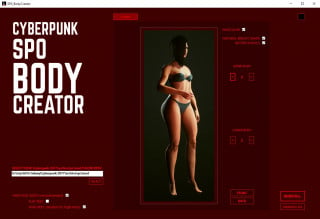

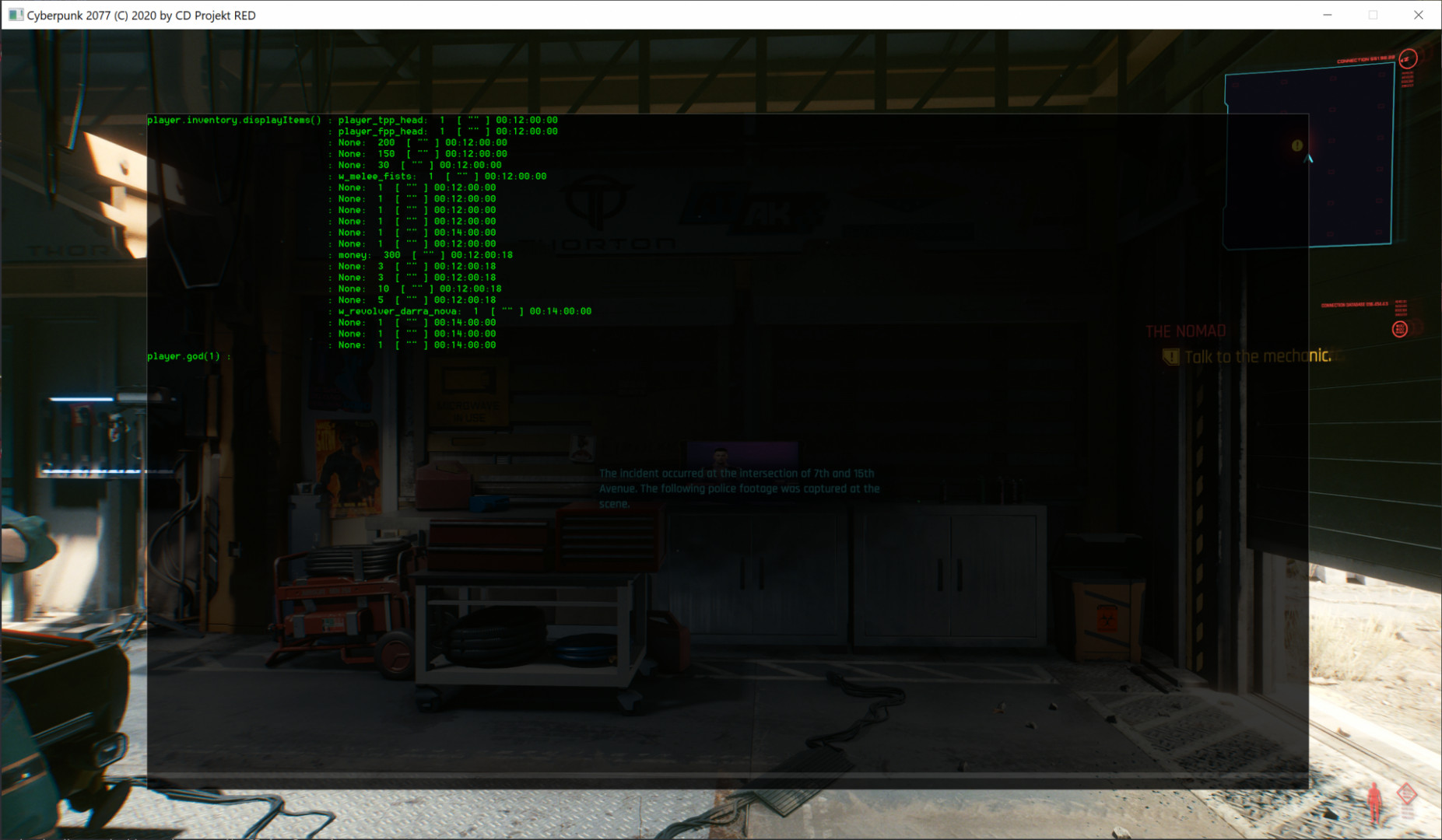



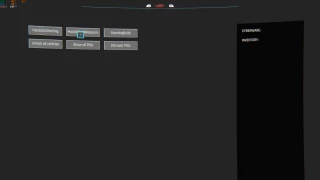

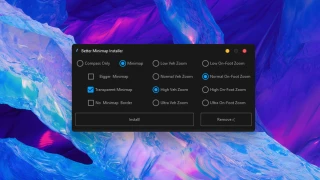


![Game Completed Save [Streetkid [LVL 50] [Male]](https://i1.modland.net/i/5fbcd2b1dc19b/105-1607811092-67932597_modland.webp)

