
RusMap v2.49
2/5,
1477
votes
Latest Update
latest
Version
v2.49
· ETS 2
1.49.x
5 months ago
Changelog v2.49
-Adapted for version 1.49.
-No territorial changes.
-Minor cosmetic improvements.
-Adapted for version 1.49.
-No territorial changes.
-Minor cosmetic improvements.
Map version 2.2.1 (1.38) [18.08.20]
The city of Vitebsk has been completely redesigned. Border posts in the Vitebsk region were rebuilt.
Added Murmansk, Monchegorsk, Kandalaksha.
Full compatibility with the Volga project has been implemented (soon release).
Some cosmetic improvements.
Many other changes.
New cities in Russia:
Bryansk, Valdai, Velikie Luki, Veliky Novgorod, Velizh, Volokolamsk, Vyshny Volochek, Vyazma, Kaluga, Klin, Moscow, Nevel, Obninsk, Ostashkov, Porkhov, Rzhev, Roslavl, Smolensk, Tver, Kholm, Yukhnov, Tula, Kursk, Orel , Voronezh, Kolomna, Tambov, Borisoglebsk, Volgograd, Volzhsky, Krasnoslobodsk, Saratov, Engels, Lodeinoe Pole, Peterozavodsk, Medvezhyegorsk, Kem, Zelenoborsky, Sortavala, Priozersk, Suoyarvi, Tosno, Razmetelevo.
New cities in the Republic of Belarus:
Baranovichi, Bobruisk, Brest, Vitebsk, Gomel, Minsk, Mogilev, Mozyr, Mstislavl, Orsha, Grodno, Lida, Slonim, Volkovysk.
Pinsk, Slutsk, Lida, Grodno, Slonim, Volkovysk, Polotsk.
New roads in Russia:
86K-3, A101, A108, A111, A116, A119, A120, A123, A141, A144, A240, E20, M3, M5, M9, M10, M20, P21, P39, P47, P48, P50, P51, P57, P87, P89, P108, P115, P132, P228, P-236, P-298.
New roads in the Republic of Belarus:
M2, M4, M5, M8, M10, P4, P15, P17, P21, P23, P26, P43, P96, P112.
Installation order:
1. Unpack the downloaded files with the 7zip archiver, click unpack on the first file, then everything will be unpacked. All 4 files must be downloaded and located in one folder.
2. Place all unpacked files in the My Documents / Euro Truck Simulator 2 / mod folder.
3. Connect all files in the mod manager.
Author of new models and their envelope for current versions: Gricko.
Many thanks to Jazzycat for help in building the map, updating companies, new models, as well as assistance in building the Republic of Belarus.
Many thanks to klipstoeun8839 for his great card models.
Special thanks to Gricko for help in building the map, correcting all errors and shortcomings, as well as for new objects that make the game more atmospheric.
Many thanks to Vladzz-G for correcting registration numbers.
Special thanks to paokkerkir for help with the Greek translation.
Many thanks to everyone who took part in the construction of the map.
The city of Vitebsk has been completely redesigned. Border posts in the Vitebsk region were rebuilt.
Added Murmansk, Monchegorsk, Kandalaksha.
Full compatibility with the Volga project has been implemented (soon release).
Some cosmetic improvements.
Many other changes.
New cities in Russia:
Bryansk, Valdai, Velikie Luki, Veliky Novgorod, Velizh, Volokolamsk, Vyshny Volochek, Vyazma, Kaluga, Klin, Moscow, Nevel, Obninsk, Ostashkov, Porkhov, Rzhev, Roslavl, Smolensk, Tver, Kholm, Yukhnov, Tula, Kursk, Orel , Voronezh, Kolomna, Tambov, Borisoglebsk, Volgograd, Volzhsky, Krasnoslobodsk, Saratov, Engels, Lodeinoe Pole, Peterozavodsk, Medvezhyegorsk, Kem, Zelenoborsky, Sortavala, Priozersk, Suoyarvi, Tosno, Razmetelevo.
New cities in the Republic of Belarus:
Baranovichi, Bobruisk, Brest, Vitebsk, Gomel, Minsk, Mogilev, Mozyr, Mstislavl, Orsha, Grodno, Lida, Slonim, Volkovysk.
Pinsk, Slutsk, Lida, Grodno, Slonim, Volkovysk, Polotsk.
New roads in Russia:
86K-3, A101, A108, A111, A116, A119, A120, A123, A141, A144, A240, E20, M3, M5, M9, M10, M20, P21, P39, P47, P48, P50, P51, P57, P87, P89, P108, P115, P132, P228, P-236, P-298.
New roads in the Republic of Belarus:
M2, M4, M5, M8, M10, P4, P15, P17, P21, P23, P26, P43, P96, P112.
Installation order:
1. Unpack the downloaded files with the 7zip archiver, click unpack on the first file, then everything will be unpacked. All 4 files must be downloaded and located in one folder.
2. Place all unpacked files in the My Documents / Euro Truck Simulator 2 / mod folder.
3. Connect all files in the mod manager.
Author of new models and their envelope for current versions: Gricko.
Many thanks to Jazzycat for help in building the map, updating companies, new models, as well as assistance in building the Republic of Belarus.
Many thanks to klipstoeun8839 for his great card models.
Special thanks to Gricko for help in building the map, correcting all errors and shortcomings, as well as for new objects that make the game more atmospheric.
Many thanks to Vladzz-G for correcting registration numbers.
Special thanks to paokkerkir for help with the Greek translation.
Many thanks to everyone who took part in the construction of the map.
Download Latest Version Files
Version: v2.49Updated: 5 months ago
Total Size: 1.55 GB RusMap_2.49.7z external download · 1.55 GB · added 5 months ago
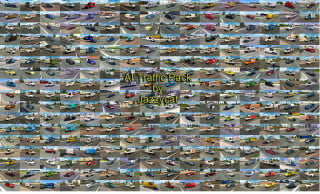









hello does anyone know if this will work with promods 2.67 and if so could also send me the rus map connector to kazikstan thank youu
ty for upload 2.48 and it works :D just need get ProMods 2.66 RusMap 2.48 Road Connection
Why my map went loose minded. It shows now that my car is Russia and places are like Uppsala, etc. Places moved to the right.
@Fr0sti so I shouldn't download
this update? the previous one is working well
update 1.48?
I have drops FPS
Honestly, thaks for uploading this map in its latest versions. Otherwise, i dont have a clue where to get it. The only real source is in russian (the latest versions apparently are ONLY posted there, not even in roextended forums), so if you dont know russian you have the same problem lol.
this is a fake map don't down
this russmap is not working....is not showing in game number one datei is korrupte and put then in one folder is not bring the map to the game....so means the is not from orginal autor......
@T
this file is more than 600mb....over 1gb.......
@T That is not a lot of data for a bigger map
There is an invisible wall on the E373 road at the roundabout in Chelm. How do i report it.
@George ma
@Rhino99 Chelm has nothing to do with rusmap dude. zzz.
The first one is corrupted
this is not work, only game crash
@ mods82 what? double unzip?
@AndyFejgr The file is not damaged to unpack all 5 parts, put them in one folder and press the right mouse button on the first file - unpack here
Hi Guys. Are you guys looking to have this map compatable with ProMods 2.63 ? If so, are we looking at days/weeks/months ? Thanks so much for your work anyways. Good Luck !
@Maroc Pro mod site has the connection. Loving your work guys. Thanks again for your efforts.
oyun çoküyor modu nasıl dogru bir şekilde kurabilirim
@berat Unpacked & copy in mod folder. If there are no other maps, then there is no difference how to connect
@why is my friend have all the requer mods and not compatible Required DLC missing
@mods82