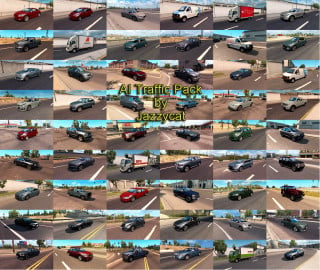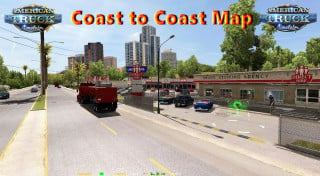Piva Weather Mod for ATS v 3.3 for 1.29
5/5,
1
votes
Description:
Version 3.3 for 1.29
Changed all parameters for new environment lights feature in 1.29
Compatible with new weather editor (no crash editor)
Credits:
Piva
Files
You Might Also Like »
2 Comments
American Trucker (Guest)
@Scorpio75 it's easy once you do it a few times.
1) Once you download file(s), extract it to >Docs-(or wherever you have ATS)>American Truck Simulator>Mods. No need to open the mod folder itself, just make sure it's highlighted.
2) Now what I do is I go to my Download folder after I download it and right click and copy the mod and do the above but this time open the mod folder and right click in a blank space and paste.
3) After you're done doing whatever mod(s) and doing the above steps, just start your game.
4) Once loaded, just left click x2 to move to active mods section and enjoy your trip.
Loading...
Scorpio75
ok, i am new at this how do i upload the mod in to the game after i download
Loading...