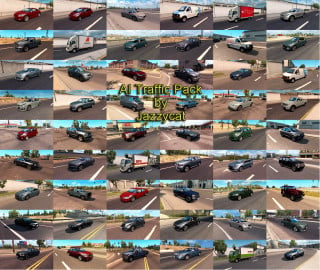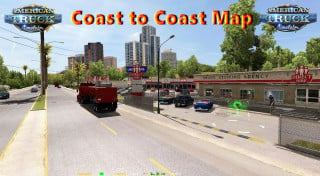Reshade v3.0.8 + SweetFX v2.0 Final (Preset v1.2)
Description:
Preset v1.2 By JuanBonX
More vivid and realistic colors for a better gaming experience.
Features:
- More vivid colors
- Clarity
- Sharpness
Changelog: Adjustments and Improvements in HDR and Cineon DPX. OFF Technicolor 2 and Tonemap. (SweetFX and Reshade)
Note: The Filter FXAA was activated in (SweetFX v2.0 and Reshade v3.0.8) with little intensity so that it does not affect the quality of the game environment.
Adjustments required * in the Game***
- Anti-Aliasing (MLAA): OFF (*)
- High Dynamic Range: ON (*)
- Depth of Field (DOF): OFF (*)
- Rays of Sunshine: ON (*)
- Color Correction: OFF (*)
- Anisotropic Filtering: Maximum (*)
I recommend playing in ULTRA + 400% Scaling
****
Anti-Aliasing FXAA: https://goo.gl/HNRpRX (Information)
Recommended Mod: https://goo.gl/eJaZVD (Piva Weather mod + HDR Fix)
****
Compatible: Con la mayoría de los juegos - With most games
Credits:
JuanBonX (Mod), CeeJay.dk (Autor ), Crosire (Reshade)
Giving thanks costs nothing.