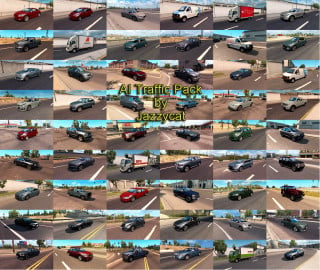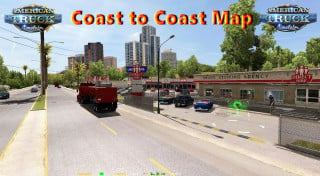CB Radio police/fire/ems/ham (LIVE) no music stations
Description:
here i have tried to make a cb radio list sii file, some can be a little silent (less busy than others), has fire/police/ems/ham radios from AZ, CA, NM, NV, OR and WA. if they dont work (working for me) just comment which and i will try again. (image for upload purposes only)
it has the following
Arizona Highway Patrol|AZ Flagstaff
Flagstaff Fire and EMS|AZ Flagstaff
Phoenix Police|AZ Phoenix
West Valley Police/Fire|AZ Phoenix
Tucson Police Dispatch|AZ Tucson
Bakersfield Police/Fire/EMS|CA Bakersfield
Fresno Police/Fire/EMS|CA Fresno
Los Angeles Police/Fire|CA Los Angeles
Oakland Police Dispatch|CA Oakland
Sacramento Sheriff/City Police|CA Sacramento
Los Angeles Renegade Repeater|HAM|
Oregon Repeater|HAM|
California/Canada/11 States|HAM|
Albuquerque/Bernalillo Public Safety|NM Albuquerque
Las Vegas and Clark County Fire|NV Las Vegas
Reno Police/Fire|NV Reno
Nevada Highway Patrol|NV Reno
Crook/Jefferson Public Safety|OR Bend|
Lincoln Sheriff/Fire/EMS|OR Newport
Portland Police/Sheriff Dispatch|OR Portland
Salem/Keizer Police|OR Salem
Lower Columbia (incidents)|WA Counties
Seattle Police/Fire/EMS|WA Seattle
Spokane Sheriff/Fire/Police|WA Spokane
Tacoma Fire and Rescue|WA Tacoma
Yakima/County Police/Fire/EMS|WA Yakima
Credits:
imaggot