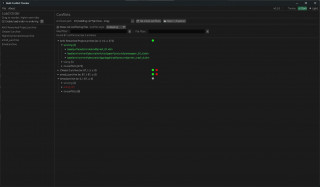Custom High Quality Cyberpunk 2077 Desktop Icon 1
0/5,
0
votes
This game has a number of issues at the moment, the desktop icon being one of them. This mod aims to fix that by adding a high quality custom icon.
Download:
1.) Download the mod and extract the ".ico" file.
2.) Place the file somewhere it will not be moved (Ex: Custom Cyberpunk Icon Folder)
3.) Right click your Cyberpunk 2077 desktop shortcut and select "properties"
4.) Select "change icon" and "browse"
5.) Navigate to the location you placed your Cyberpunk 2077 Custom Icon in, select that file, and you're done.
Credits:
Acullus
Download:
1.) Download the mod and extract the ".ico" file.
2.) Place the file somewhere it will not be moved (Ex: Custom Cyberpunk Icon Folder)
3.) Right click your Cyberpunk 2077 desktop shortcut and select "properties"
4.) Select "change icon" and "browse"
5.) Navigate to the location you placed your Cyberpunk 2077 Custom Icon in, select that file, and you're done.
Credits:
Acullus
Files
latest
initial
Version
1
3 years ago
Cyberpunk_2077_High_Quality_Custom_Desktop_Icon-133-1-0-1607881847_modland.7z
direct download
· 244.11 KB
· added 3 years ago
This File is Scanned by Antivirus and is Safe.
More Details
About Mod
| Latest Version | 1 |
| Game | Cyberpunk 2077 |
| Category | Graphics |
| Downloads | 976 |
| Created | 3 years ago |
| Last Virus Scan |
0/93
More Details |
You Might Also Like »
0 Comments
There are no comments. Be first to comment!


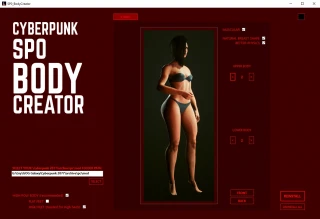



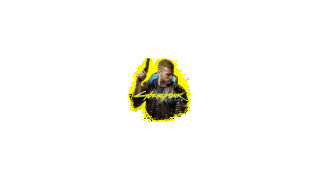


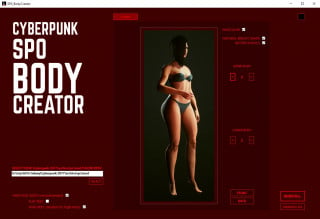



![Game Completed Save [Streetkid [LVL 50] [Male]](https://i1.modland.net/i/5fbcd2b1dc19b/105-1607811092-67932597_modland.jpg)