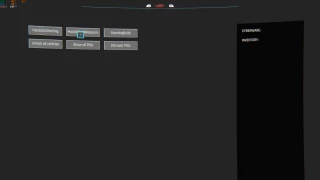Single tap dodge - Walk(HOLD) - E to interact 1.0.0
0/5,
0
votes
Config:
Interact = E
Dodge(Single tap) = LCtrl
WALK(Hold) = ALT
SLOW DRIVE(Hold) = ALT
etc.
Installation :
1. Unzip the file and Paste the "inputUserMappings.xml" and "inputContexts.xml" into #Install Directory#/Cyberpunk 2077/r6/config
2. Launch the game, go to "KEY BINDINGS" Options Menu and press the "DEFAULTS" button.
Tips:
If you need to change these key, open the file and find to "<!-- #SLOW WALK# -->", "<!-- #SLOW DRIVE# -->", and "<!-- #Dodge# -->" and rewrite the key corresponding to it.
Credits:
tigcow
Interact = E
Dodge(Single tap) = LCtrl
WALK(Hold) = ALT
SLOW DRIVE(Hold) = ALT
etc.
Installation :
1. Unzip the file and Paste the "inputUserMappings.xml" and "inputContexts.xml" into #Install Directory#/Cyberpunk 2077/r6/config
2. Launch the game, go to "KEY BINDINGS" Options Menu and press the "DEFAULTS" button.
Tips:
If you need to change these key, open the file and find to "<!-- #SLOW WALK# -->", "<!-- #SLOW DRIVE# -->", and "<!-- #Dodge# -->" and rewrite the key corresponding to it.
Credits:
tigcow
Files
You Might Also Like »
0 Comments
There are no comments. Be first to comment!


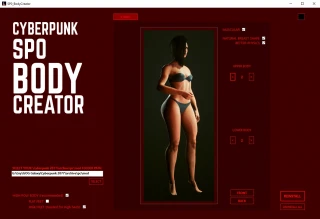






![Game Completed Save [Streetkid [LVL 50] [Male]](https://i1.modland.net/i/5fbcd2b1dc19b/105-1607811092-67932597_modland.webp)