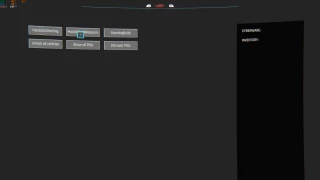4/5,
6
votes
Enables the debug console for Cyberpunk 2077.
The main method to start with is to navigate to the bin folder of your game install, followed by the config folder, afterwards the base folder
Cyberpunk 2077/bin/config/base
Open the general.ini file with a text editor (like Notepad) and add the following line to your general.ini file:
DBGConsoleOn=true
That's all for now!
Should work with retail version of the game.
Let me know in the comments if this works for you. Happy modding!
Credits:
54yeggan
The main method to start with is to navigate to the bin folder of your game install, followed by the config folder, afterwards the base folder
Cyberpunk 2077/bin/config/base
Open the general.ini file with a text editor (like Notepad) and add the following line to your general.ini file:
DBGConsoleOn=true
That's all for now!
Should work with retail version of the game.
Let me know in the comments if this works for you. Happy modding!
Credits:
54yeggan
Files
latest
initial
Version
1.0
3 years ago
Cyberpunk2077ConsoleEnabler_1.0_modland.zip
direct download
· 429 B
· added 3 years ago
This File is Scanned by Antivirus and is Safe.
More Details
About Mod
| Latest Version | 1.0 |
| Game | Cyberpunk 2077 |
| Category | Tools |
| Downloads | 1078 |
| Created | 3 years ago |
| Last Virus Scan |
0/89
More Details |
You Might Also Like »
2 Comments
michal (Guest)
1.04 steam dont work
Loading...
flarn2006 (Guest)
Not working for me. Unless it's something other than ~ to open the console.
Loading...


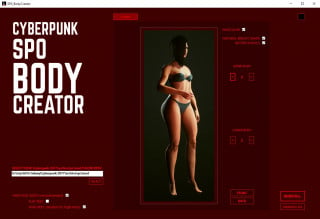


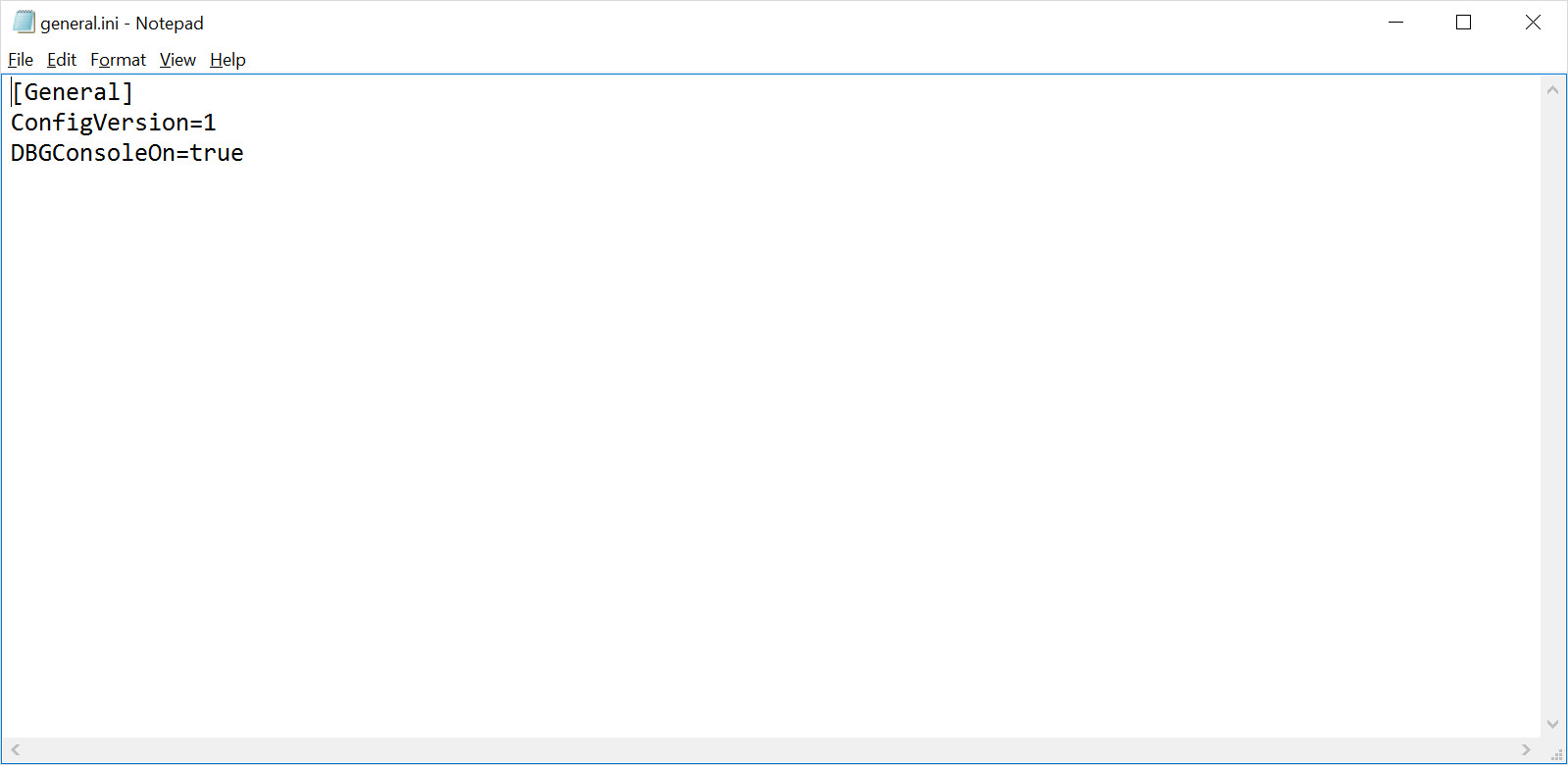
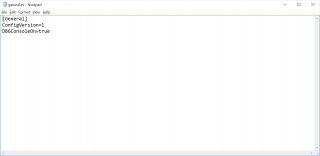
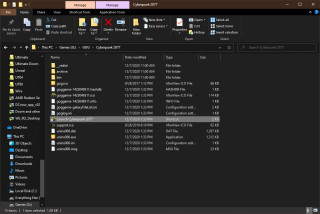


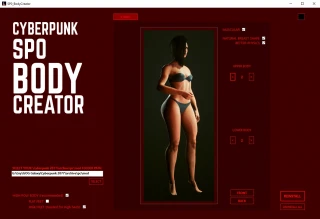


![Game Completed Save [Streetkid [LVL 50] [Male]](https://i1.modland.net/i/5fbcd2b1dc19b/105-1607811092-67932597_modland.webp)