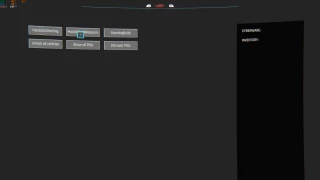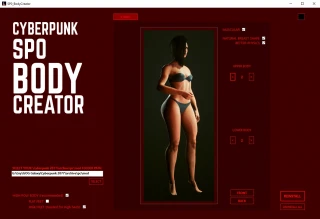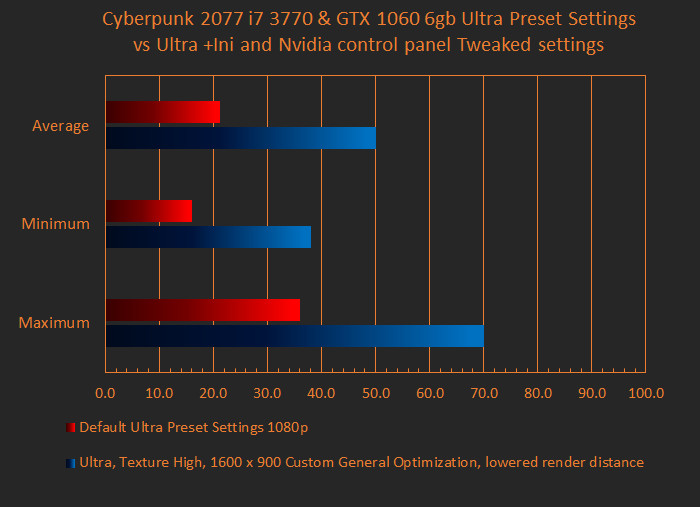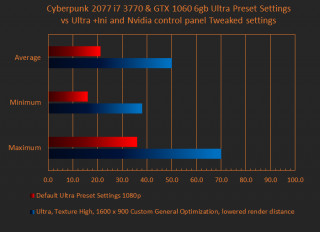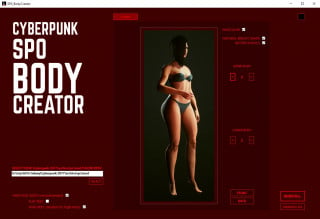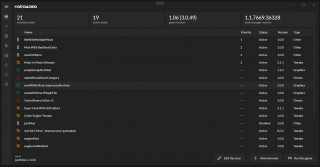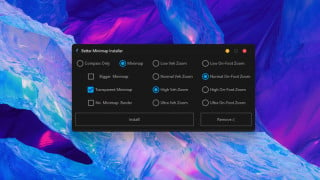Heavily Customized Optimization 15-Experimental-Release
0/5,
0
votes
Updates for 15-Experimental-Release:
15-Experimental-Release:
Instructions and the .ini tweak files
Please wait for upcoming updates planned to lower GPU loads. I appreciate all feedbacks and I will continue working on this mod.
If you like what I do and would like to show your appreciation, continue by giving feedbacks and donations if possible. Thank you.
Specs tested on:
i7-3770 4 Cores 8 Threads @ 3.4Ghz
12GB DDR3 1600Mhz
ASUS dual GTX 1060 6GB (461.40 driver) (not overclocked)
Windows 10 64 bit
1080p 60hz
Notes:
Use this in conjunction with NVIDIA Control Panel to give more fps for GPUs like GTX 1060 6GB or similar. If you are a AMD graphics user, I am currently investigating if users have a similar functionality that allows to tweak Anti-Aliasing, Texture Filtering, etc.
If you are GPU bound, it is highly advisable to switch to lower resolution like 1768 x 992 or 1600 x 900. This lets you push a bit more fps when not CPU bound. (or not if you want crisp quality)
This mod is used in conjunction with: (use instructions from individual pages to assist with installation)
Config Overhaul for Cyberpunk 2077 by derplayer123
What to select: Open the application and select "Optimized" and close.
NVIDIA Control Panel:
Go onto the desktop, right click > NVIDIA Control Panel > Manage 3D settings > switch from Global Settings to Program Settings (use Global if you want other games to adopt the tweaked settings) and under "1. Select a program to customize:", find cyberpunk2077.exe and redlauncher.exe, if it's not there, click "Add" and and click browse if the game doesn't appear under the "Add" pop-up window.
These are the settings to change:
Set to:
"Antialiasing - Mode" to "Enhance the application setting" "Application-controlled"
"Antialiasing - Setting" to "4x" "Application-controlled"
"Antialiasing - Transparency" to "Multisample" "Off"
"Multi-Frame Sampled AA (MFAA)" to "Off"
"CUDA - GPUs" to "Use these GPUs" and select your dedicated graphics card (reason being some games use integrated graphics if available instead of dedicated to run which makes the game lag)
"Shader Cache" to "On"
"Texture flitering - Anisotropic sample optimization" to "On"
"Texture flitering - Negative LOD bias" to "Allow"
"Texture flitering - Quality" to "High performance"
"Texture flitering - Trilinear optimization" to "On"
Leave "Threaded optimization" to "On" "Auto"
And hit Apply.
How to Install:
Place file (generalOptimization.ini) in ..\Cyberpunk 2077\engine\config\platform\pc
Extract the archive to ..\Cyberpunk 2077\archive\pc\patch
if the folder "patch" does not exist, right click > folder > rename as "patch" and extract.
How to uninstall:
Delete the files, and you might need to verify game files because deleting does not revert *.ini tweak setting files then start up game to apply changes. (Correct me if I'm wrong)
Thanks/Appreciations to:
CDPR for Cyberpunk 2077
CP77 Modding Community on Discord
Config Overhaul for Cyberpunk 2077 by derplayer123
General Optimization by romelsalwi
INI settings and EXE parameters list by infogram/stoker25
Credits:
trekko727
15-Experimental-Release:
Instructions and the .ini tweak files
Please wait for upcoming updates planned to lower GPU loads. I appreciate all feedbacks and I will continue working on this mod.
If you like what I do and would like to show your appreciation, continue by giving feedbacks and donations if possible. Thank you.
Specs tested on:
i7-3770 4 Cores 8 Threads @ 3.4Ghz
12GB DDR3 1600Mhz
ASUS dual GTX 1060 6GB (461.40 driver) (not overclocked)
Windows 10 64 bit
1080p 60hz
Notes:
Use this in conjunction with NVIDIA Control Panel to give more fps for GPUs like GTX 1060 6GB or similar. If you are a AMD graphics user, I am currently investigating if users have a similar functionality that allows to tweak Anti-Aliasing, Texture Filtering, etc.
If you are GPU bound, it is highly advisable to switch to lower resolution like 1768 x 992 or 1600 x 900. This lets you push a bit more fps when not CPU bound. (or not if you want crisp quality)
This mod is used in conjunction with: (use instructions from individual pages to assist with installation)
Config Overhaul for Cyberpunk 2077 by derplayer123
What to select: Open the application and select "Optimized" and close.
NVIDIA Control Panel:
Go onto the desktop, right click > NVIDIA Control Panel > Manage 3D settings > switch from Global Settings to Program Settings (use Global if you want other games to adopt the tweaked settings) and under "1. Select a program to customize:", find cyberpunk2077.exe and redlauncher.exe, if it's not there, click "Add" and and click browse if the game doesn't appear under the "Add" pop-up window.
These are the settings to change:
Set to:
"Antialiasing - Mode" to "Enhance the application setting" "Application-controlled"
"Antialiasing - Setting" to "4x" "Application-controlled"
"Antialiasing - Transparency" to "Multisample" "Off"
"Multi-Frame Sampled AA (MFAA)" to "Off"
"CUDA - GPUs" to "Use these GPUs" and select your dedicated graphics card (reason being some games use integrated graphics if available instead of dedicated to run which makes the game lag)
"Shader Cache" to "On"
"Texture flitering - Anisotropic sample optimization" to "On"
"Texture flitering - Negative LOD bias" to "Allow"
"Texture flitering - Quality" to "High performance"
"Texture flitering - Trilinear optimization" to "On"
Leave "Threaded optimization" to "On" "Auto"
And hit Apply.
How to Install:
Place file (generalOptimization.ini) in ..\Cyberpunk 2077\engine\config\platform\pc
Extract the archive to ..\Cyberpunk 2077\archive\pc\patch
if the folder "patch" does not exist, right click > folder > rename as "patch" and extract.
How to uninstall:
Delete the files, and you might need to verify game files because deleting does not revert *.ini tweak setting files then start up game to apply changes. (Correct me if I'm wrong)
Thanks/Appreciations to:
CDPR for Cyberpunk 2077
CP77 Modding Community on Discord
Config Overhaul for Cyberpunk 2077 by derplayer123
General Optimization by romelsalwi
INI settings and EXE parameters list by infogram/stoker25
Credits:
trekko727
Files
About Mod
| Latest Version | 15-Experimental-Release |
| Game | Cyberpunk 2077 |
| Category | Tools |
| Game Version | 1.11 |
| Downloads | 684 |
| Created | 2 years ago |
You Might Also Like »
0 Comments
There are no comments. Be first to comment!