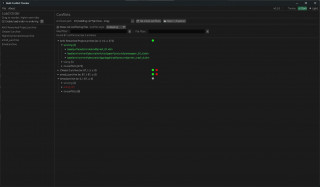0/5,
0
votes
Updates for 1.04:
- Compatible with all versions of the game up to now.
Introduction
Pumping and spawning a python console with support for piping.
Why?
Python: interactive invocation with `ctypes`
Pip: 3rd-party utils (keystone, capstone, pyimgui ...)
Injecting: share process space with game => poke memory, modify codes, IAT hook, do whatever you want.
Installation
1. Make sure ModLoader2077 has been installed.
2. Merge `mods` directory
- add python3.8.6 as a mod dependency, in `mods\libs`
- add pyterm as mod
3. Run Game, a python console should pop up.
How to install package with pip?
run powershell, go to `mods\libs\Python38\Scripts\`
run like `.\pip.bat install some_package`
Want to release your python script?
Put the python script in `pyterm\autoruns\`.
Check `pyterm\autoruns\example.py` for detail.
Credits:
DKingAlpha
- Compatible with all versions of the game up to now.
Introduction
Pumping and spawning a python console with support for piping.
Why?
Python: interactive invocation with `ctypes`
Pip: 3rd-party utils (keystone, capstone, pyimgui ...)
Injecting: share process space with game => poke memory, modify codes, IAT hook, do whatever you want.
Installation
1. Make sure ModLoader2077 has been installed.
2. Merge `mods` directory
- add python3.8.6 as a mod dependency, in `mods\libs`
- add pyterm as mod
3. Run Game, a python console should pop up.
How to install package with pip?
run powershell, go to `mods\libs\Python38\Scripts\`
run like `.\pip.bat install some_package`
Want to release your python script?
Put the python script in `pyterm\autoruns\`.
Check `pyterm\autoruns\example.py` for detail.
Credits:
DKingAlpha
Files
About Mod
| Latest Version | 1.04 |
| Game | Cyberpunk 2077 |
| Category | Tools |
| Tags | Modding Tools |
| Downloads | 284 |
| Created | 3 years ago |
You Might Also Like »
0 Comments
There are no comments. Be first to comment!


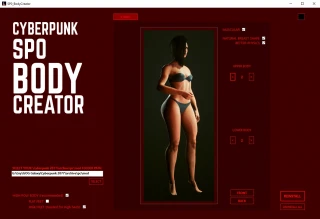


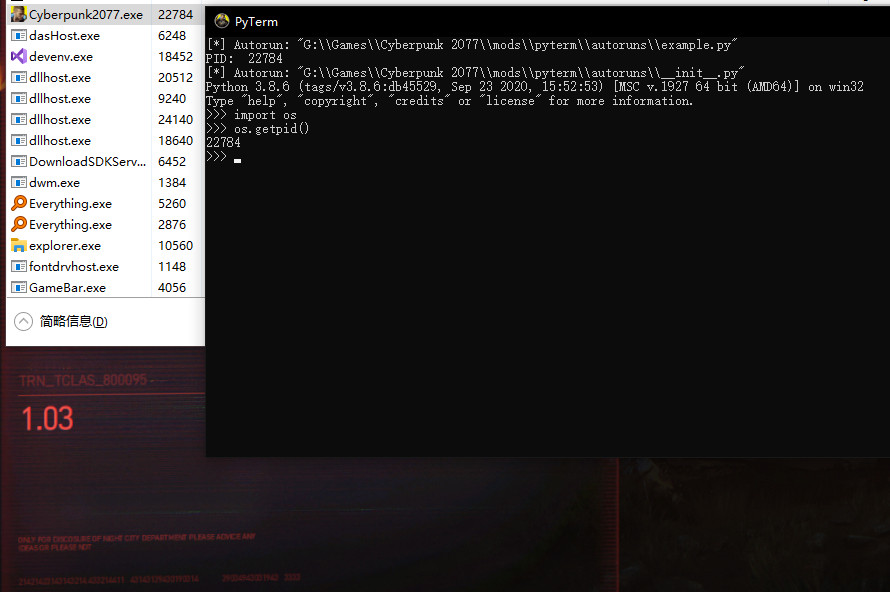
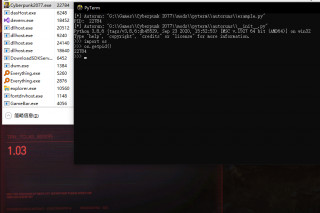


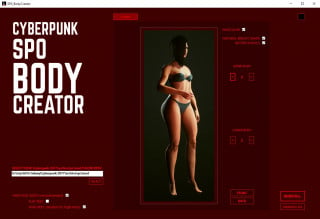



![Game Completed Save [Streetkid [LVL 50] [Male]](https://i1.modland.net/i/5fbcd2b1dc19b/105-1607811092-67932597_modland.jpg)