Smart minimap for WoWs [0.8.1]
0/5,
0
votes
Since the functions old mod “Smart Mini map” were introduced into the game, the author decided to further expand the World of Warships minimap and add several interesting features. For example, you can change the transparency of the minimap, increase it more than in the standard mod, turn on the display of sunken ships and much more. The new smart minimap is also expanding the capabilities of the standard map, making the game more convenient and informative.
Functionality of a smart minimap
The maximum size is larger
Ability to adjust transparency
Enable/disable the display of corpses (the “b” key)
Ability to adjust the “view cone” and “line of sight”
Deeper circle settings
Detailed goal marker settings
To configure a smart minimap, open the settings.xml file in Notepad located in the World of Warships \ res_mods \ 0.7.12 alt_minimap folder and configure the mod for you. Each setting has comments, so everyone can figure it out.
Updated 25/02/19
Adaptation for the patch 0.8.1
Installation
Transfer the contents of the archive to the folder World of Warships / res_mods / 0.8.1
Functionality of a smart minimap
The maximum size is larger
Ability to adjust transparency
Enable/disable the display of corpses (the “b” key)
Ability to adjust the “view cone” and “line of sight”
Deeper circle settings
Detailed goal marker settings
To configure a smart minimap, open the settings.xml file in Notepad located in the World of Warships \ res_mods \ 0.7.12 alt_minimap folder and configure the mod for you. Each setting has comments, so everyone can figure it out.
Updated 25/02/19
Adaptation for the patch 0.8.1
Installation
Transfer the contents of the archive to the folder World of Warships / res_mods / 0.8.1
Files
You Might Also Like »
0 Comments
There are no comments. Be first to comment!


![Nomogram sight [0.8.1]](https://li1.modland.net/world-of-warships/sights/thumbnail/nomogram-sight-for-world-of-warships-0.8.1_ModLandNet.png)
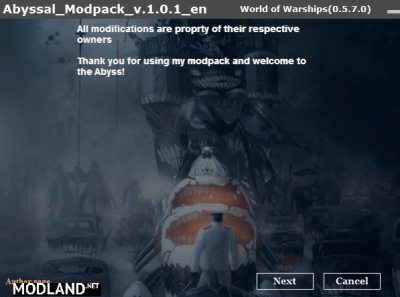
![Smart minimap for WoWs [0.8.1]](https://li1.modland.net/world-of-warships/smart-minimap-for-world-of-warships-0.8.1_ModLandNet.png)


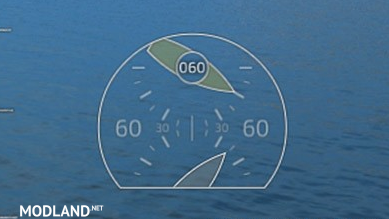

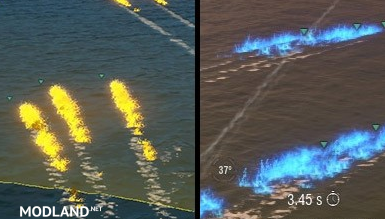
![Arpeggio of Blue Steel modpack for Interface (UI) WOWs [0.8.1.1]](https://li1.modland.net/world-of-warships/modpacks/thumbnail/arpeggio-of-blue-steel-modpack-for-interface-ui-wows-0.8.1.1_ModLandNet.jpg)