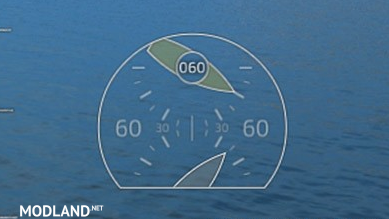FPS Limit for World of Warships 0.7.9
5/5,
1
votes
This mod does not increase FPS in World of Warships, and even lowers, to be more exact, sets a limit. Initially, the maximum FPS in the game is 75 frames and this is excellent, because you will not notice the difference between 60 and 300, but your video card will be loaded several times higher.
Now it remains to understand why lower this limit further. Its needs for players with weak PC. For example, if you World of Warships gives 30-40 shots in the normal mode and 20-30 during the shootings, you can safely put a limit of 30 frames. Because it’s better to get used to stable 30 shots with drawdowns at shooting, than swings from 20 to 40.
Differences FPS is the most annoying in the game. You can look to the sky or where only the sea and get 50 or even 60 FPS, but it’s worthwhile to deploy the camera in another place and now the FPS is falling.
The first thing you should correctly adjust the graphics in the game. Then follow the FPS during the shootings, if it is in the area of 30 frames (+5), then boldly put a limit of 30 frames. We assure you that it will become more convenient to play, and FPS will be more stable, because the video card will be loaded less.
Mod is presented in the versions – 30,40,50,60 and 75 (the original file)
Updated on September 22nd, 2018
Adaptation for the patch 0.7.9
Installation
Select the required option and copy the file engine_config.xml to the folder World of Warships / res_mods / 0.7.9
Now it remains to understand why lower this limit further. Its needs for players with weak PC. For example, if you World of Warships gives 30-40 shots in the normal mode and 20-30 during the shootings, you can safely put a limit of 30 frames. Because it’s better to get used to stable 30 shots with drawdowns at shooting, than swings from 20 to 40.
Differences FPS is the most annoying in the game. You can look to the sky or where only the sea and get 50 or even 60 FPS, but it’s worthwhile to deploy the camera in another place and now the FPS is falling.
The first thing you should correctly adjust the graphics in the game. Then follow the FPS during the shootings, if it is in the area of 30 frames (+5), then boldly put a limit of 30 frames. We assure you that it will become more convenient to play, and FPS will be more stable, because the video card will be loaded less.
Mod is presented in the versions – 30,40,50,60 and 75 (the original file)
Updated on September 22nd, 2018
Adaptation for the patch 0.7.9
Installation
Select the required option and copy the file engine_config.xml to the folder World of Warships / res_mods / 0.7.9
Files
You Might Also Like »
0 Comments
There are no comments. Be first to comment!

![Nomogram sight [0.8.1]](https://li1.modland.net/world-of-warships/sights/thumbnail/nomogram-sight-for-world-of-warships-0.8.1_ModLandNet.png)
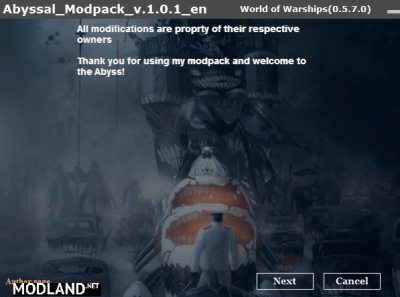





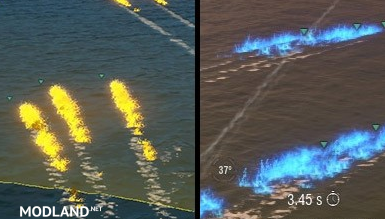
![Informative markers 4 version WoWs [0.8.1]](https://li1.modland.net/world-of-warships/thumbnail/informative-markers-4-version-wows-0.8.1_ModLandNet.jpg)