Colored informative icons for WoWs 0.8.1
0/5,
0
votes
About colored informative icons
Informative and colored icons of ships for World of Warships from AutoSpy. Information in the icons abound, here are background color depending on the class and the selection of premium ships with gift and also the flag of the nation. But in addition, the icons display some of the ships technical characteristics, namely the maximum range and the torpedo track, the recharge time, and in the enhanced version there is also information about the range of detection from enemy ships and aircraft, as well as the air defense effectiveness index. In addition, options have been added where the HP strip from the ship is displayed.
Icons are presented in two versions, it is Lite – display only basic information. And Advanced – display all information described above. Look at the icons below in the screenshots. In each version of the icons, there are still different variations of the “ears”, you can also see them in the screenshot.
Variants of “ears”
Lite (Advanced) – Standard
HP – Standard, but with HP strip
HP under nickname – All is standard, but HP strip is located below the nickname
Mini – Removed players nicknames
Mini_HP – Removed nicknames and added HP of ship
Adaptation for the patch 0.8.1
Installation
Unzip the archive to any location and run the installer
Informative and colored icons of ships for World of Warships from AutoSpy. Information in the icons abound, here are background color depending on the class and the selection of premium ships with gift and also the flag of the nation. But in addition, the icons display some of the ships technical characteristics, namely the maximum range and the torpedo track, the recharge time, and in the enhanced version there is also information about the range of detection from enemy ships and aircraft, as well as the air defense effectiveness index. In addition, options have been added where the HP strip from the ship is displayed.
Icons are presented in two versions, it is Lite – display only basic information. And Advanced – display all information described above. Look at the icons below in the screenshots. In each version of the icons, there are still different variations of the “ears”, you can also see them in the screenshot.
Variants of “ears”
Lite (Advanced) – Standard
HP – Standard, but with HP strip
HP under nickname – All is standard, but HP strip is located below the nickname
Mini – Removed players nicknames
Mini_HP – Removed nicknames and added HP of ship
Adaptation for the patch 0.8.1
Installation
Unzip the archive to any location and run the installer
Files
initial
4 years ago
0790_v174_AutoSpy_ColorInfoIcons_ModLandNet.zip
direct download
· 1.65 MB
· added 4 years ago
This File is Scanned by Antivirus and is Safe.
More Details
You Might Also Like »
0 Comments
There are no comments. Be first to comment!

![Nomogram sight [0.8.1]](https://li1.modland.net/world-of-warships/sights/thumbnail/nomogram-sight-for-world-of-warships-0.8.1_ModLandNet.png)

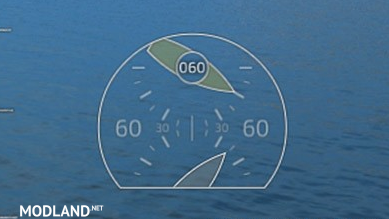
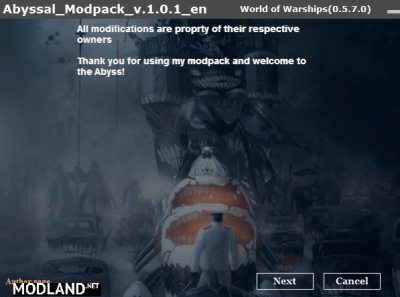


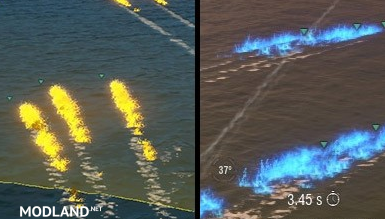
![Smart minimap for WoWs [0.8.1]](https://li1.modland.net/world-of-warships/thumbnail/smart-minimap-for-world-of-warships-0.8.1_ModLandNet.png)